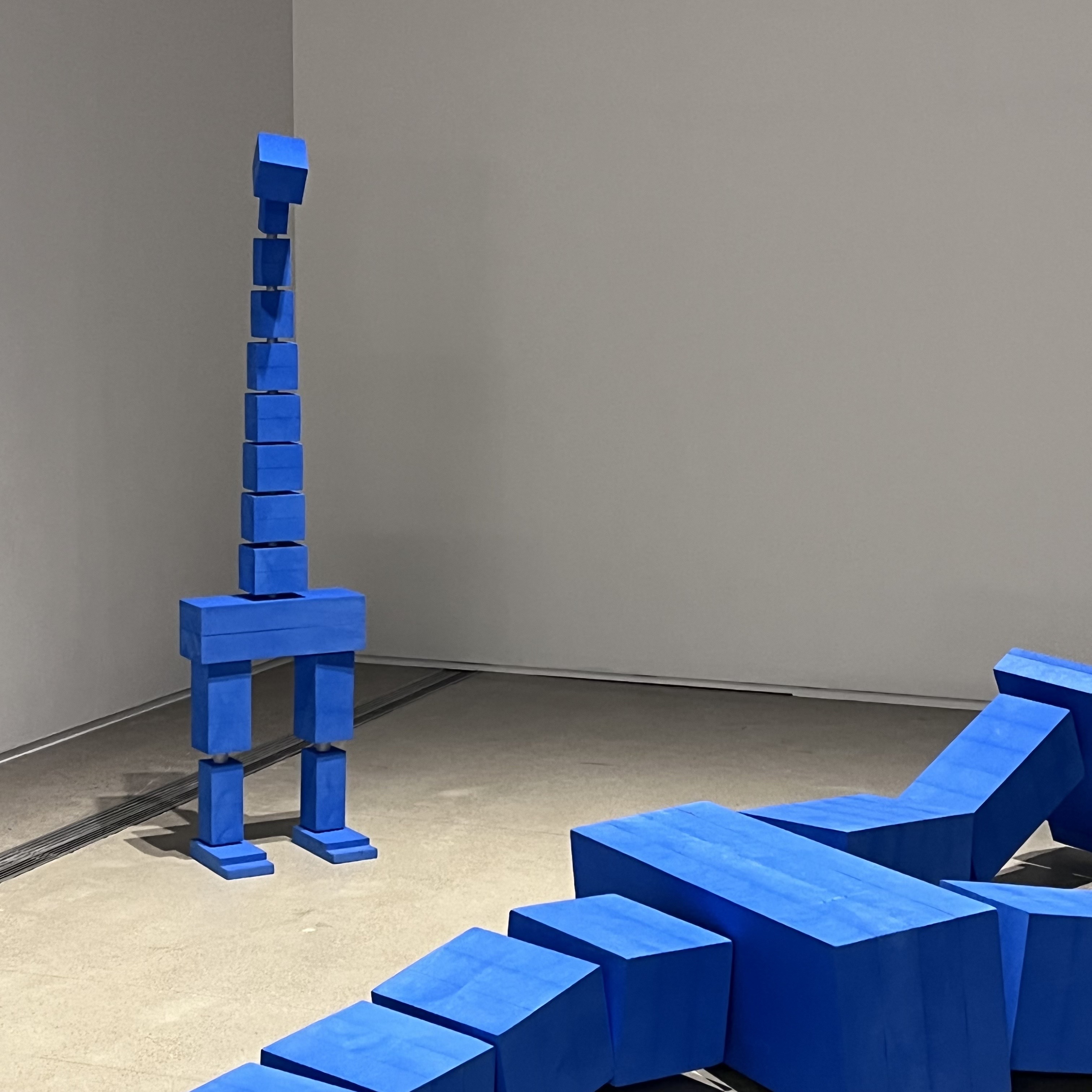Divide and Conquer
[환경세팅] Anaconda, Jupyter 설치 및 삭제 본문
728x90
Anaconda | Anaconda Distribution
Anaconda's open-source Distribution is the easiest way to perform Python/R data science and machine learning on a single machine.
www.anaconda.com
pip3 install notebook
pip uninstall jupyter
pip3 uninstall jupyter
rm -rf /Users/$user/Library/Jupyter/*
python3 -m pip uninstall -y jupyter jupyter_core jupyter-client jupyter-console jupyterlab_pygments notebook qtconsole nbconvert nbformat jupyterlab-widgets nbclient
python3 -m pip uninstall -y jupyter jupyter_core jupyter-client jupyter-console jupyterlab_pygments notebook qtconsole nbconvert nbformat
pip3 uninstall jupyter
pip3 uninstall jupyter_core
pip3 uninstall jupyter-client
pip3 uninstall jupyter-console
pip3 uninstall jupyterlab_pygments
pip3 uninstall notebook
pip3 uninstall qtconsole
pip3 uninstall nbconvert
pip3 uninstall nbformat
jupyter 입력 시 usage가 나오면 삭제되지 않은 것아나콘다 폴더로 가서 uninstall.exe를 실행하고 재부팅하면 된다How to uninstall jupyter
I have been trying to uninstall jupyter I have tried the following commands pip uninstall jupyter pip3 uninstall jupyter and rm -rf /Users/$user/Library/Jupyter/* Even after running all these
stackoverflow.com
Jupyter notebook 커널 활성화
conda env list conda create -n numerical conda update conda conda activate numerical python -m ipykernel install --user --name numerical --display-name "numerical class" jupyter notebook --notebook-..
012vision.tistory.com
반응형
'성장캐 > 기타' 카테고리의 다른 글
| 행렬 계산기 사이트 (0) | 2021.05.07 |
|---|---|
| [Python] 크롬 북마크 정리 1 (0) | 2021.05.06 |
| [Python] Tesseract를 이용한 OCR (0) | 2021.05.06 |
| 기본 이메일 앱에서 카카오톡 메일 연동 (0) | 2021.05.04 |
| [티스토리] 티스토리에서 PDF 보기 (0) | 2021.05.03 |
Comments